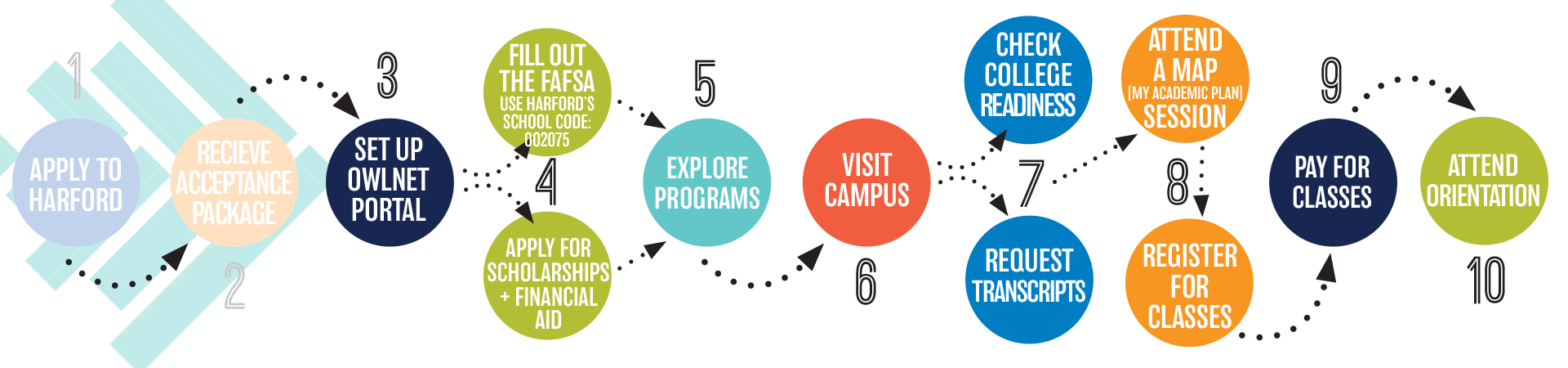
What's Next?
Now that you've been accepted, take time to congratulate yourself for all you've done to get to this point. It's a big accomplishment!
Now it's time to explore our programs, apply for financial aid, visit campus, learn about the various ways courses are offered, and consider all of your options. Take a look. See all that Harford has to offer.
Once you're ready to enroll, determine your student type below to find your next steps. If you need to meet with an Admissions team member you may schedule a virtual appointment.
Set up your OwlNet account (the online portal used for registration, email, and communication from the College) using the information provided in your acceptance email.
Email admissions@harford.edu to request a meeting with an Admissions Specialist to discuss your courses and schedule. Once you have spoken with an Admissions Specialist, you are ready to register for classes on OwlNet.
Set up your OwlNet and OwlMail accounts using the information provided in your acceptance email. From now on, this is where you will receive all information from the College: registration, email, financial aid, etc.
Request your high school transcripts.
Once you confirm that transcripts and test scores* (if applicable) have been sent, allow 5 business days for processing and review and then email admissions@harford.edu with your name and H-number (found in your acceptance letter). An admissions specialist will contact you to discuss whether placement testing is required as well as next steps.
If you need to take the Accuplacer® placement test*, contact the Test Center to schedule a time.
Once all of the above are complete, an admissions specialist will verify everything have been received and provide you with a link to schedule a My Academic Plan (MAP) session*. Here you will meet one-on-one with an academic advisor to review your schedule and register for the classes. MAP sessions may be conducted in person or virtually using MS Teams. At this point you're ready to register, pay for classes, and sign up for Orientation!
* NOTE: Students with qualifying scores on SAT, ACT, PARCC, Accuplacer, GED, AP or IB tests OR have a high school cumulative GPA of 3.0 (unweighted) may be considered College and Career Ready, and are therefore exempt from placement testing. You must request that your scores be sent to Harford Community College for review.
If you attended Harford Community College within the past two years, your files and login should still be active. Your Harford ID, OwlNet login and email address are the same as when you attended previously. Follow the instructions on your acceptance email to reactivate your account.
Prior to registering for classes, it's a good idea to meet with an advisor to discuss your academic plan. You may contact Advising at 443.412.2301, option 5 to setup an appointment.
NOTE: If you have not successfully completed college-level English and math, you must complete placement testing before meeting with an advisor. If you completed the courses at another college or university, request an official copy be sent to transcripts@harford.edu for evaluation. An unofficial transript may be used only for advising purposes.
Submit your official transcripts to transcripts@harford.edu to be evaluated. The process typically takes three weeks and you will receive an email via your OwlMail account when they are completed.
Once completed, schedule an appointment to meet with your academic advisor to discuss aan academic plan and to determine if you need to take the academic skills assessment test.
For questions and more information about transferring and transcripts, review Transferring to Harford which covers how to:
• submit transcripts
• determine which credits from your prior institution will transfer to Harford
• get an exemption or take placement tests
• schedule a meeting and review an academic plan with an advisor
• get answers to frequently asked questions.
CONTACT Admissions to confirm that your application has been processed and you are cleared to register. Go to the My Academic Life tab in OwlNet, then click Student Registration on the left.
CONTACT Admissions
If you are pursuing a degree program:
Provide official or unofficial transcripts with a conferment/graduation date or a picture of your college diploma to show you have earned a college degree.
Provide the Admissions Office with the phone number you prefer to be used when an Academic Advisor calls to set up your academic program planning session
If you are NOT pursuing a degree:
Provide official or unofficial transcripts with a conferment/graduation date or a picture of your college diploma to show you have earned a college degree.
Have you completed the FAFSA?
"The biggest financial mistake students make is not completing the FAFSA. Too many leave money on the table that they didn't know they were eligible to receive."